Dynamic Behaviors Technical Brief
Many small stadium and arena customers would like the capability to produce simple lighting effects during events to increase the excitement and experience for their fans. With this new feature, sports lighting companies will now have the ability to offer their customers an easy way to add this to their installation. This licensed feature enables SimplySnap users to produce stunning lighting effects using dynamic behaviors.
Overview
Many small stadium and arena customers desire the capability to produce simple lighting effects during events to increase the excitement and experience for their fans. With the Dynamic Behaviors capability within SimplySnap, sports lighting companies will now have the ability to offer their customers an easy way to add this to their next project. This licensed feature enables SimplySnap users to produce stunning lighting effects using dynamic behaviors.
To gain access to this feature customers will need to purchase a cloud-based sports lighting subscription for SimplySnap. Two cloud-based license options are available, LM-SPORT for Dynamic Behaviors or the LM-SPORTPRO for Dynamic Behaviors with Color.
Key Capabilities
The LM-SPORT license include the following Dynamic Behaviors:
The LM-SPORTPRO license adds color selection capabilities and Dynamic Behaviors with Color.
- Paparazzi
- Fast Paparazzi
- Sparkle
- Fast Sparkle
- Random
Sparkle: All lights in the zone randomly fade in and out.
Paparazzi: All lights in the zone emulate busy flash bulbs.
Random: All lights in the zone cycle through random levels.
Configuration
To create a Dynamic Behaviors, users will create a new Scene and choose one of the included Dynamic Behaviors from the drop-down menu of behavior types. If the Sparkle or Paparazzi behaviors are selected, then the option will appear to select normal or fast speed.
To complete the configuration, the user will select which Control Zone(s) will be associated with this Scene. When the Scene is applied all the lights in the associated Control Zone(s) will start the Dynamic Behavior for that Scene. Users can instantly apply any Scenes through the cloud-based software user interface, a wireless wall switch, or directly from the CBS front panel buttons.
System Requirements for Dynamic Behaviors
The LM-SPORT license for Dynamic Behaviors can be used with gateways running SimplySnap version 10.2 or higher.
The messages sent from the SimplySnap Central Base Station or SS450 gateway to SimplySnap lighting controllers are almost instantaneous, and the messages sent from the controllers to the attached LED drivers are also extremely fast. Most LED drivers have a delay built in for dimming to allow a smooth transition when a dimming command is received. LED Drivers used for these Dynamic Behaviors must be capable of making changes to light levels extremely fast to properly deliver all the dimming commands sent from the gateway.
Lighting companies that want to offer this feature are required to utilize the embedded Synapse DIM10-087-06 family of controllers or external ZHA-S1 Zhaga controllers. The DIM10-087-06 controllers work with both D4i Certified Drivers* or Fast Dimming 0-10V drivers*; the new Zhaga ZHA-S1 controller from Synapse can only be used with certified D4i drivers.
System Requirements for Dynamic Behaviors with Color
The LM-SPORTPRO license for Dynamic Behaviors with Color can be used with gateways running SimplySnap version 12.3 or higher.
Lighting companies that want to offer this feature are required to utilize the embedded Synapse DIM10-087-06 family of controllers or external ZHA-S1 Zhaga controllers. For creating colors and using Dynamic Behaviors with Color, only certified D4i drivers* may be used.
To create custom colors, multiple D4i Drivers and a single Synapse controller are used. The Synapse controller sends commands to the attached D4i drivers to mix different levels of light from each driver and create different colors.
* Click Here to check out the latest Certified D4i LED Driver list and Inventronics 0-10V drivers that include the fast dimming option.
Note: It will be the responsibility of the fixture manufacturer to test the performance to ensure the solution meets customer expectations.
System Options
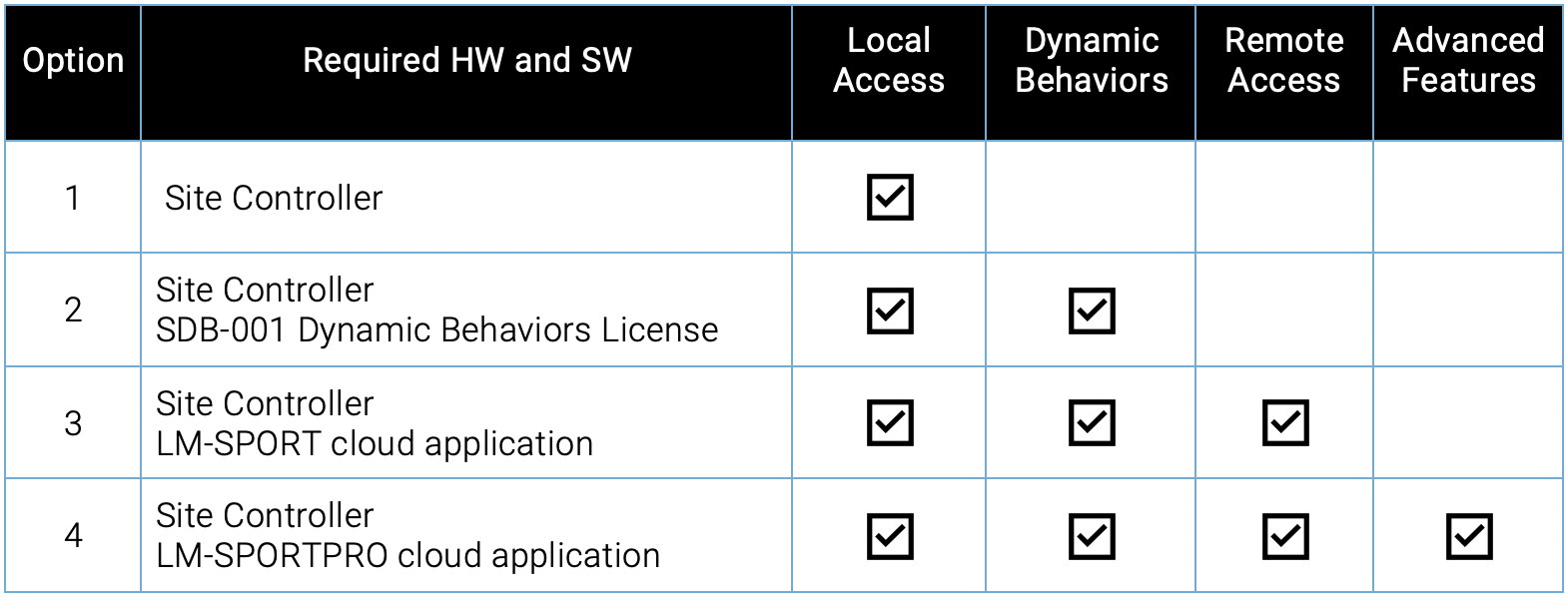
Option 1- Local Sports Lighting
For basic sports lighting applications, customers can choose a stand alone system without Dynamic Behaviors. These stand alone systems require a site controller which provides local browser based access to the user interface through a local wired or wifi network connection. Any remote access capability would be provided by the customers local network provider or their IT department.
Option 2- Local Sports Lighting with Dynamic Behaviors
For sports lighting applications that require special lighting effects, customers can choose a stand alone system with Dynamic Behaviors. These stand alone systems require a Dynamic Behaviors License to enable this feature in the local SS450 or CBS site controller. Any remote access capability would be provided by the customers local network provider or their IT department.
Option 3- Sports Lighting Cloud with Dynamic Behaviors
For sports facilities with multiple site controllers, Dynamic Behaviors, and the need for remote access, the Site controller and the LM-SPORT cloud application provides a single browser based interface that is available from anywhere/anytime to access and control all the lights across an entire sports facility
Option 4- Sports Lighting Cloud with Advanced Features
Building off Option 3, the LM-SPORTPRO cloud application includes advanced capabilities like RGBAW Color Control, Color Dynamic Behaviors, and Color Fade.
######
View Supported LED Drivers Manufacturer List.
Or check to see if your Manufacturers are on the List drop us a note.
Dig deeper into our Sports Lighting market solution.
View the Dynamic Behaviors Technical Brief
Watch our Sports Lighting video.